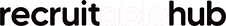Yes, if you are submitting a Word resume, you should make your resume read-only.
Making your resume read-only in MS Word or Google Docs ensures that:
- Spell-check does not leave red lines on your resume
- Your resume formatting stays how you want it
- Hiring managers cannot accidentally edit your resume or delete a section
Alternatively, you can save your resume as a PDF file to submit. Resume PDFs can’t be edited easily and hold all formatting.